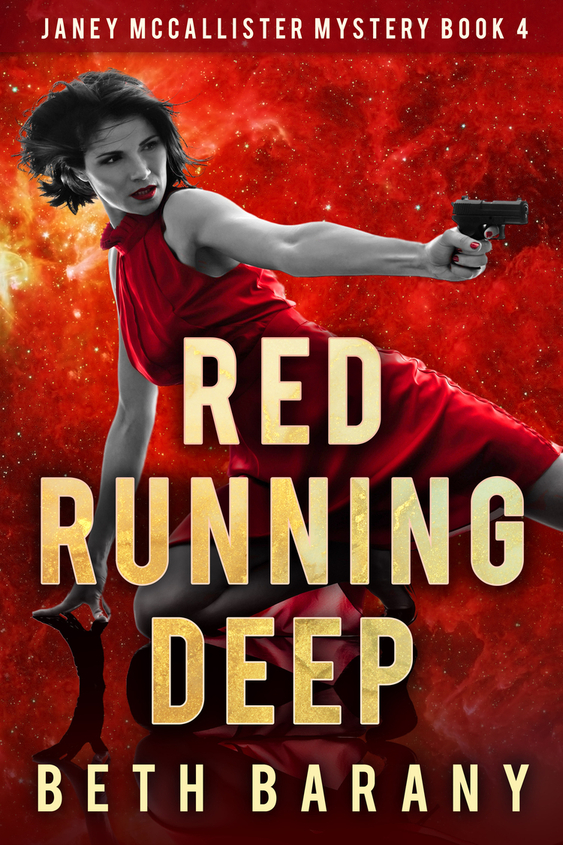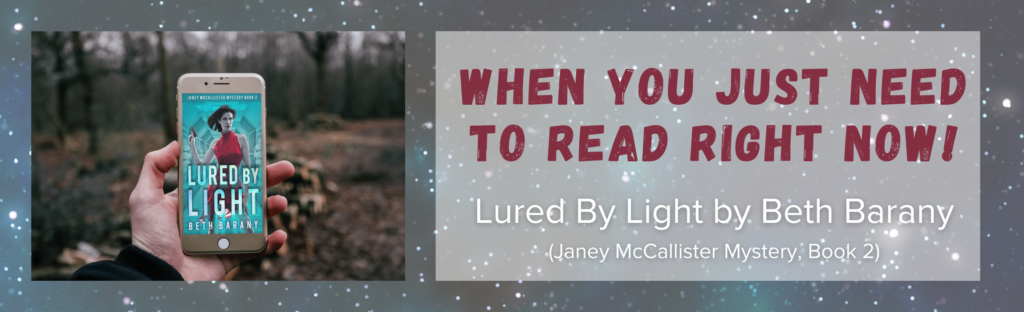
Many readers and reviewers ask me how to sideload the books I gift them for Kindle and for Kobo. Here’s what I’ve found. I’ll add more devices as you request them. Hope it helps!
[Updated: 12.23.2021]
If you find any of this information is out of date, please contact me so I can fix it. Thanks!
Sideload to the Kindle
Generally, you can email the book to yourself as a “Personal Document.”
- First, go to Amazon.com and search for “Manage Your Content and Devices.”
- Then click on the “Preferences” tab.
- Click on “Personal Document Settings“.
- There you can create an email for each of your devices that has a Kindle reader.
Alternatively, you can use Amazon’s Send-to-Kindle application to send to your devices. More information here: https://www.amazon.com/sendtokindle.
Sideload to Your Kobo Reader
https://www.cherilasota.com/how-to-sideload-e-books-onto-kobo-kindle-and-nook-e-readers/